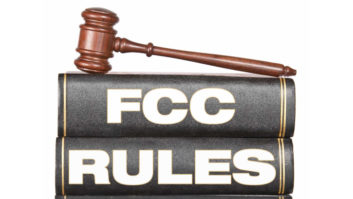Remnants of a hurricane just came through my area. Typically, I would be worried about the impact of high winds on the satellite signal we receive, but not today. Our station sits on an open field and often, when winds reach a certain level, our satellite goes in and out. In the past, we would manually change the network feed from satellite to internet, but not today.
As I look at the clocks around our studio, I see a wind alert blinking on the screen and I know that we have automatically made the change necessary. I thought this would be a good tip to share with Engineering Extra readers.

Back in the May 23, 2018 issue of Radio World, I wrote about our small station, Holy Spirit Radio, transitioning from a traditional analog system to Wheatstone (“A Digital Guy Tackles Broadcast Radio Challenges”). As an outsider to radio, it has been an eye-opening experience regarding the endless possibilities that are available to us to deliver to our listeners in this disrupted age.
Since making that transition, we have continued to make upgrades in various areas to help with efficiency and reducing downtime to near zero. My background is not in radio or engineering but in changing technologies and the impact for businesses and their customers. Today I want to tell you about a surprising technology that has helped our little stations in so many ways. It is a simple clock app called vClock.
One day I was looking at technologies designed to work with the new Wheatstone WheatNet-IP system in unique ways. I was looking for automation software that might bring new functionality at lower cost than our current provider, but I found something completely different and I am so glad I did.
WHAT TIME IS IT, ANYWAY?
I have always been frustrated that our clocks had different times than our automation software, so when I noticed vClock, I decided to give it a trial run. vClock, produced by Voceware, is customizable software that is easy to work with and connects to numerous sources including Wheatstone.
Initially, I viewed vClock as an opportunity to provide time in our studios as well as in our office area, but I realized I could use it to alert us if a signal was lost with either of our stations or our streaming. To accomplish this, I used a free program called Pira CZ Silence Detector to monitor specific signals. I was also interested to connect directly to Wheatstone and find possibilities for that.
Like many stations, we use some of the same connections in different studios within the facility, such as to our telephone hybrid connection. This turned into a two-step process to ensure the hybrid had the right output based on where it was used. Users had to hit a “soft” button to change the output.
My desire was to automate this when the slider was turned on, but this would require wiring a logic input/output (LIO) to create the triggers. I could just not get it right. That changed with vClock. Today, if someone in our production room turns on the channel, it triggers vClock, which sends the signal to Wheatstone to change to the proper output. When they are done, it automatically changes back. Simple.
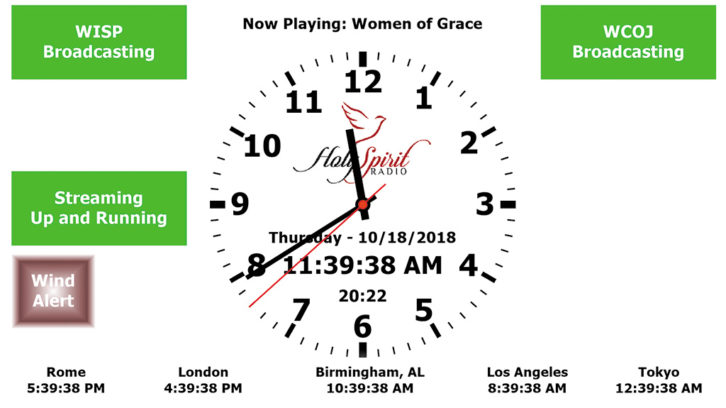
These are some of the basic uses, but there are so many other possibilities. At my home, for years I have been using various automation devices such as Samsung SmartThings. I have brought many of the devices to work for use at the stations, so I can easily reboot things or turn things on and off based upon rules or monitor for motion or water leaks, etc.
As you use these home automation devices, you learn of useful websites such as https://ifttt.com. IFTTT stands for “If This, Then That,” and it allows you to build all kinds of interesting rules with electronic devices.
RULES, RULES, RULES …
Many of the rules I have built for home use weather as a predictor. “If it is cloudy, turn certain lights on,” etc. As I played around with vClock, I realized it can take HTML commands, so I built a connection to the web and then built rules with IFTTT using a widget called Webroot.
The first connection was based on motion outside our building or someone ringing the doorbell. For a small station, often only one person is working, and if you are in a studio, you will hear nothing. Now you receive an alert on the screen.
After we built that rule, we worked on others for wind and snow. If wind exceeds a certain threshold, it sends a command to my vClock to trigger a wind alert. The wind alert triggers a Wheatstone macro to change our primary input from satellite to a Barix codec (internet feed). The macro also makes the satellite backup. When the winds are below a certain threshold, it changes back again after a minimum amount of time.
I built a similar rule for gusting snow, which also has created trouble in the past. The goal of the wind and snow rules is to simply make for a better listening experience.
There are loads of rules we have built using this software. It is not a simple clock. Some of the rules can be seen when looking at the clock, such as studio in use, station down or wind/snow alerts, but many others are not visible.
One of the reasons I started looking for automation software was because the handoff of metadata to our streaming software was not typically clean, so today I have built our schedule into vClock, and it handles the metadata for us. Eventually I will get back to looking for the right automation software, but this is a good interim solution for the main problem we have.
We also use vClock as scheduling software for Wheatstone, allowing us to trigger macro changes based on the time or other factors. As an example, I am building rules that will turn off all non-essential Wheatstone blades and surfaces when our building alarm is turned on. When the alarm is deactivated, it will turn all the key items back on.
There are endless possibilities with the right software to make all our jobs a little easier and allow us to focus on the right things for our business.
Frank Eliason is a consultant helping Fortune 500 brands with customer experience and digital disruption. He is an author and director of operations for Holy Spirit Radio in the Philadelphia area.
RW Engineering Extra wants to hear how you solved your own technical problems. Email rweetech@gmail.com.