For this month’s Buyers Guide, we turn our attention to apps for radio technology. We asked the following manufacturers what equipment shoppers should know about their latest offerings. As you’ll see, the definition of an app continues to evolve.
Axia iQs Virtual Mixing Console
Q: What does it do?
A: Axia iQs is an audio mixer that you purchase as software. The iQs software can be preinstalled at Telos Alliance on the Telos Alliance AE-1000 1RU compute platform. Axia iQs can also be run on your own server hardware.
 It runs as Docker-compatible “containerized software” and is typically installed on a PC or server running Linux. Multiple iQs software consoles may be installed and operate simultaneously on appropriate computer hardware.
It runs as Docker-compatible “containerized software” and is typically installed on a PC or server running Linux. Multiple iQs software consoles may be installed and operate simultaneously on appropriate computer hardware.
If you’re familiar with any of the Axia mixing consoles in the iQ console line, such as the iQ, Radius, DESQ, RAQ, or iQx, you already know something about iQs. Think of the iQs as the software iteration of these audio consoles. But with iQs, we added a web server, allowing a beautiful graphical console surface on any modern browser connected to the iQs software. This is designed to give great flexibility in how the product is used day to day.
Q: Tell us more.
A: iQs is the first soft console controlled by a full HTML5 interface, allowing you to not only control a mix from anywhere, but on any device — Mac, Windows, tablet, laptop, even your phone!
Info: www.telosalliance.com.
Burk Technology Arcadia
Q: What is its function?
A: Arcadia delivers easy-access remote site monitoring and control to managers and engineers on the go.
Arcadia turns a smartphone or tablet into a customized control panel for managing all your remote transmitter sites. Instantly verify performance of RF equipment, power systems, processing, environmental and security systems right from your mobile device.
Q: What more should we know?
A: Arcadia provides mobile access to your entire network over a single secure web link. Alarms are summarized at each network level with the ability to drill down for detailed status and control of individual sites.
 Intuitive custom mosaics highlighting information from multiple sites can be created on the fly, including meters, status indicators, control buttons, charts, maps and embedded web sites. Arcadia screens adjust to the size and shape of each browser’s display, enabling easy viewing on mobile devices.
Intuitive custom mosaics highlighting information from multiple sites can be created on the fly, including meters, status indicators, control buttons, charts, maps and embedded web sites. Arcadia screens adjust to the size and shape of each browser’s display, enabling easy viewing on mobile devices.
Arcadia continues to add features to enhance the mobile user experience and increase deployment flexibility. The system can now be hosted either in the cloud or on an on-premises computer, ensuring conformance with each organization’s IT policies and network topology.
A new built-in AD-LDS credentialing capability allows standalone management of user identities and permissions. AD-LDS can be used on its own or in conjunction with your company’s Microsoft Active Directory system.
Arcadia graphical interface enhancements include the addition of embedded URL links and the ability to copy, edit and share mosaics. The new ARC Plus API can bring almost any data onto your mobile Arcadia screen.
Arcadia’s centralized communications architecture compiles data from all your sites at a rate of 100 sites per second, providing real-time updates to Arcadia mobile users and NOC operators. Web communications over the public internet are encrypted and secured using Transport Layer Security.
Info: www.burk.com.
Cloud Cast Systems Broadcast Delay Service
Q: What is it?
A software-as-a-service profanity delay unit that matches hardware units on the market.
A: Fill us in.
Stations and station groups can run up to six profanity delay units on a single Windows machine. Each unit is packed full of features including expand and compress modes, censor tone insertion, email notifications with dumped audio and compatibility with Axia, Wheatstone and Ember+ control protocols.

The interface is HTML5 and is optimized for mobile and tablet viewing and control. The intention is that a remote producer can stream the pre-delayed feed and dump if required.
The Broadcast Delay Service offers four “build modes”:
- Expand mode which slows down playback rate;
- File insert which plays a default or scheduled audio file;
- External input which routes an external audio input to the transmission chain;
- Pre-roll which builds delay prior to commencing your network show.
There are two exit modes. Compress Mode speeds up playback rate; Roll Out allows buffer to playout while input is muted. BDS also offers bypass input mixing when rolling out for seamless transition.
When it comes time for action, there are three dump modes: full dump empties entire delay buffer; partial dump removes the desired dump size; and censor dump plays a default or scheduled audio file maintaining the delay buffer.
When the dump button is pressed an email containing a dump file and a clean air file is emailed to select email addresses.
Info: www.cloudcastsystems.com.au.
Comrex FieldTap
Q:What does the FieldTap do?
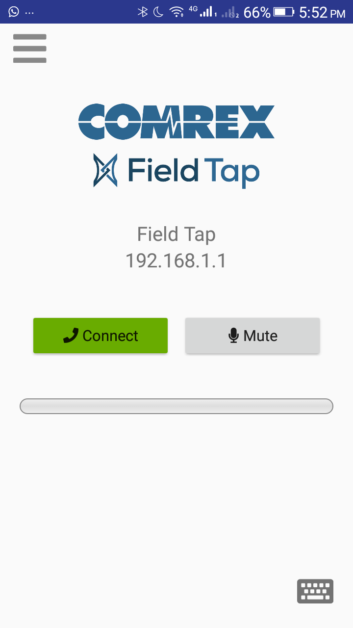 A: It is a free smartphone app available for iOS and Android that allows users to connect to Comrex IP audio codecs and deliver high-quality, wideband audio. It is designed for users who have to set up a remote broadcast in a pinch. FieldTap provides excellent sound with the ease of a regular phone call. Its simple user interface consists of a single button that makes it easy to call in with no hassle. It’s perfect for short drop-ins, field reporting and for use as a backup.
A: It is a free smartphone app available for iOS and Android that allows users to connect to Comrex IP audio codecs and deliver high-quality, wideband audio. It is designed for users who have to set up a remote broadcast in a pinch. FieldTap provides excellent sound with the ease of a regular phone call. Its simple user interface consists of a single button that makes it easy to call in with no hassle. It’s perfect for short drop-ins, field reporting and for use as a backup.
FieldTap is compatible with all Comrex IP audio codecs, as well as EarShot IFB. No SIP registration is required, and the app features a standalone contacts list. Opus, G.722, and G.711 encoding algorithms are available.
Q: What else should we know.
A: “Because FieldTap is free, the barrier to entry is very low,” said Marshall Rice, engineering director for Hubbard Radio in St. Louis. “Our program directors have embraced it because the audio quality is high, and our talent has embraced it because it’s so simple. It has really saved us during the COVID crisis.”
info: www.comrex.com.
ENCO iDAD App and iDAD-Remote
Q: What is iDAD?
A: ENCO’s iDAD, part of the enCloud Suite of apps, is a mobile radio app that allows users to record audio from a smartphone and send it directly to a studio-based DAD automation system.
iDAD-Remote allows users to remote voice track and control playback from a tablet, whether at home or broadcasting in the field.
Q: What makes it special?
A: The iDAD app provides an easy way to outfit mobile journalists and reporting teams with a direct line to a radio station’s library.

iDAD-Remote allows broadcasts to easily broadcast live events without the need for a board operator at the studio. This remote content manipulation and remote control offer additional flexibility for newsgathering or live broadcasting in the field.
Info: www.enco.com.
Nautel AUI upgrade
Q: What does it do, what is its purpose?
A: The AUI app provides remote monitoring and control for Nautel transmitters. It comes free with purchase of transmitter.
Q: Tell us more.
A: Introduced in 2007, the AUI, Advanced User Interface, is a sophisticated tool for the monitoring and control of Nautel transmitters, and is now featured on more than 10,000 transmitters around the world. The AUI not only provides remote access to presets, alarms, meters, and settings, but valuable analysis tools.
In 2021 Nautel has introduced a major upgrade to the AUI that replaces user interface, operating system and everything in between.
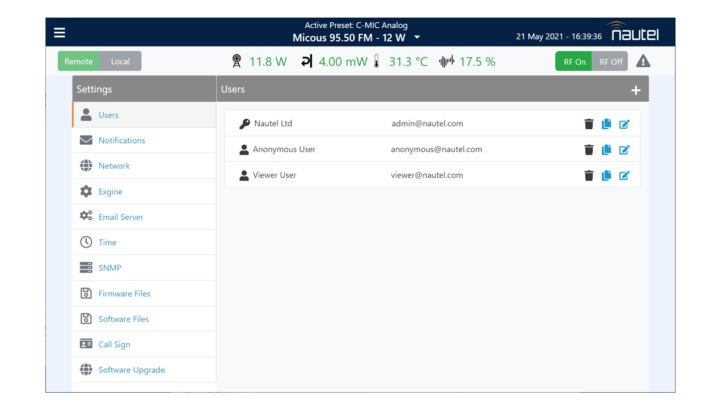 The new HTML5 UI loads fast and runs in browsers on desktop computers, tablets and smartphones — no installation required nor separate app. The new AUI is a free upgrade for all AUI-enabled transmitters and lays the foundation for future Nautel transmitters.
The new HTML5 UI loads fast and runs in browsers on desktop computers, tablets and smartphones — no installation required nor separate app. The new AUI is a free upgrade for all AUI-enabled transmitters and lays the foundation for future Nautel transmitters.
It is specifically designed for Nautel transmitters to five customers the ultimate in status and control. As a key component of every transmitter, the AUI receives regular maintenance and upgrades. In addition to industry standard SNMP support, the redesigned architecture includes a rich API (advanced programming interface) that paves the way for powerful integrations, including Nautel PhoneHome.
For customers who want to run the original AUI until they are ready to upgrade, the free Nautel Legacy AUI Access App (http://support.nautel.com/aui/legacy-aui-access) is available.
Info: www.nautel.com.
Tieline Report-IT Enterprise App
Q: What does it do?
 A: Report-IT Enterprise is the most popular smartphone codec application. Use it to stream live high-fidelity audio to the studio, record 20 kHz quality audio files and FTP audio files to a server in the cloud. Features include SmartStream Plus redundant streaming, file playlists for live playback, URL link login authentication and more.
A: Report-IT Enterprise is the most popular smartphone codec application. Use it to stream live high-fidelity audio to the studio, record 20 kHz quality audio files and FTP audio files to a server in the cloud. Features include SmartStream Plus redundant streaming, file playlists for live playback, URL link login authentication and more.
Q: What else should we know?
A:Randy Wenner, broadcast and digital journalism instructor at the Newhouse School of Public Communications at Syracuse University, told us it does everything they want in a live reporting app including field recording; soundbite isolation; live reporting; sound bites triggered from the field by the reporter; feeding back raw interviews; even use by interviewees.
“It’s very easy to set up the Report-IT app,” he said. “When students log in, it automatically contains a one-touch button that allows them to FTP audio directly to the studio without worrying about entering FTP server addresses, log-ins, etc. There is a bit of technical setup to install the receiver and configure the accounts, but the online documentation is excellent, and the Tieline support staff has been extremely helpful.”
He said students broadcast live from all over the central New York region using Report-IT. Info: http://tieline.com.
Wheatstone ScreenBuilder
Q: Tell us about ScreenBuilder.
It lets broadcasters develop custom virtual mixers, metering and other UIs for their laptops or tablets that tie into function commands and elements on the WheatNet-IP audio network from anywhere there is an internet connection.
A: How is it helpful?
Broadcasters are tasked with doing a lot more with a lot less these days and they’re having to find inventive solutions for monitoring, controlling, routing and processing audio. Since Wheatstone introduced its ScreenBuilder UI development toolkit for its WheatNet-IP audio network, broadcasters have amassed a large library of custom AoIP interfaces for specific workflows and applications.

Working with ScreenBuilder is straightforward. There are dozens of prebuilt widgets such as knobs, faders, timers, meters, and more that can be assembled into an interface and enabled using its simple scripting wizard.
ScreenBuilder is especially useful for adapting existing hardware or software for new workflows. Shown above is a producer’s booth created using ScreenBuilder for WBUR in Boston that has a control interface for the interview table with active controls for mics and other audio production functions.
Info: www.wheatstone.com.
Xperi AIM Radio Apps
Q: What are they?
Xperi’s AIM Radio Apps are next-generation smartphone apps that deliver engaging user experiences for radio listeners.
Q: Tell us more.
AIM Radio Apps deliver a content management platform that allows any station to customize their app with features and content after it has been released to an app store. Stations never lose control of their apps and are able to customize as they need in real-time.
 Related to real time content updates, AIM Radio Apps are continuously improving, with new features being added all the time, with multiple releases per year, resulting in optimal end-user experiences.
Related to real time content updates, AIM Radio Apps are continuously improving, with new features being added all the time, with multiple releases per year, resulting in optimal end-user experiences.
The AIM Radio Apps offer flexibility to broadcasters and can adjust the needs of the radio station — you can start big or small. For example, users can start off with just a smartphone app, and then build as the budget grows, to tablet, car and TV apps.
Finally, AIM Radio Apps come with out-of-the-box support for multiple revenue streams: from targeted audio advertising to interstitial and banner adverts, offsetting maintenance costs and leading to potential profit centers.
Info: Broadcast Electronics (distributor) at www.bdcast.com.







