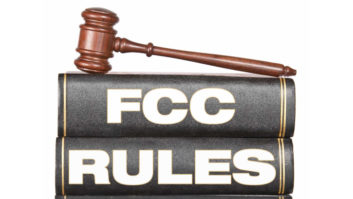Radio World publishes User Reports on products in various equipment classes throughout the year to help potential buyers understand why a colleague made a given equipment choice. These are unpaid testimonials by users who have already purchased the gear. A Radio World Product Evaluation, by contrast, is a freelance article by a paid reviewer who typically receives a demo loaner.
MARLTON, N.J. — “We’re seeing too many unanswered seconds,” the Verizon technician told me. As I hung up the phone in disgust, wondering what in the world an “unanswered second” was, I knew there had to be a better way to troubleshoot our T1 STL.
Every time our WVBV(FM) T1 line would go down, it was a battle just to get Verizon to agree that it wasn’t working. Getting them to come out and fix it was even harder. Really knowing what was going on with our line seemed impossible, as our T1 line multiplexer was reliable but lacked any kind of a browser interface and had limited diagnostic capabilities. A call to the vendor confirmed that diagnostics were only going to be available with a separate router and a lot of expense.

‘This is radio in the computer age, using readily available computer hardware and techniques to achieve the same goal, and doing so easier and better.’ Bill Luebkemann points to his Tieline Bridge-IT. For that amount of trouble, why not go with all standard networking components? At least that way we could log in and see exactly what was going on with our line.
Common network
Thus began our search for a way to transport our STL audio over a T1 line using standard networking components, something I had wanted to do for quite some time.
We have a lot of experience streaming audio over the Internet, and the boxes we have for that application work extremely well; but this would be different. For starters, a private point-to-point T1 line allows full-bandwidth, uncompressed PCM audio to be sent with virtually no latency or delay, so compression was not necessary. What was needed was a reliable way to convert our AES/EBU digital audio to UDP (User Datagram Protocol) packets for network transmission through standard networking components. Since our engineering department has a lot of Cisco experience we settled on Cisco 2900 routers with built-in WIC (WAN Interface Card) cards for each end of the line.
Cisco equipment is easily obtainable and easy to use; it has excellent diagnostics and programming through a browser interface.
With strong computer backgrounds we found the networking to be easy, but what could be used to handle the digital audio to UDP conversion?
We needed to determine our requirements, and there were several.
First was that we use all digital audio, so any solution to our problem would have to connect to a digital source and provide digital audio at the far end. Since our existing legacy system was fully bidirectional, we wanted our new system to also have that capability. Not that we ever used it, but we do have lots of ideas for how we might in the future.
Of course our final solution would also need a good browser interface with the ability to diagnose problems remotely and start or stop the stream. Last, we wanted a device with professional XLR connectors and available in rackmount packaging.
After searching the literature we found a number of vendors who could provide such a device, and we tested three of the most promising alternatives.
One unit would only send audio in one direction at a time, even though it was advertised as bidirectional. After many communications with tech support they admitted that, yes, it would only work in one direction when using linear PCM audio. Just a small, minor detail they seem to have overlooked.
Another unit that we tested had a poor browser interface and the XLR connector actually was a 1/4-inch phone plug-to-XLR adaptor. I would like to have a chat with whoever dreamed up that idea, and we judged the connection not sufficiently reliable enough for critical use.
That left us with the Tieline Bridge-IT, the only unit that met every one of our requirements. The fact that it actually worked really well was also nice.
The Bridge-IT handled linear PCM uncompressed audio in both directions simultaneously, but it also has numerous types of compression for lower-bandwidth applications. It has a nice browser interface that allows individual connections to be configured as well as turned on and off, and a sturdy case with display screen and a rackmount option.
Easy setup
Setup was a snap, and only required that we establish an IP address and answer a few questions about the connection requirements. Of course it was a big help that we had plenty of Cisco experience, as setting up a router can be trying if you haven’t done it before.
We tested the entire arrangement on the workbench thoroughly, sending audio out one channel and looping it back through the other channel with no issues. After a few days of trouble-free operation, and given that our other choices were less desirable, we issued a PO to purchase the demo units Tieline had sent us.
We have now been using the Bridge-IT on our T1 STL line for about half a year with no significant issues. They simply work all the time.
When our T1 line goes down we are able to log in to either of the Bridge-IT units as well as our routers and see what is happening. We have our own error statistics, and we no longer are at the mercy of Verizon. We can tell them what kind of error we are experiencing and what end of the line it is on; we can tell when it has been fixed.
This is radio in the computer age, using readily available computer hardware and techniques to achieve the same goal, and doing so easier and better.
A word of caution about quality of service: If you are also using your T1 line for data, you will need to handle QoS priorities in the router configuration. This means being sure that the Bridge-IT always has priority and that the UDP packets are never delayed.
We found this out the hard way when we went to transfer a few big files through the line and it really garbled our audio. We were aware of this ahead of time but never got around to doing what was required to assure that the Bridge-IT always got what it needed for our uncompressed stream. Our older legacy system handled this in the hardware, so you could be assured your audio was uninterrupted, and data transfers were only accomplished with the little bit of extra bandwidth. Using standard routers and any type of audio to network converter box is going to require you to consider QoS when you set up your system.
In conclusion, we couldn’t be happier. We have the real-time statistics and access that we need in a reliable device that gets the job done. Did I mention the price is real reasonable?
The author is chief engineer for WVBV(FM) and WWFP(FM) with Hope FM.
For information, contact Mary Ann Siedler at Tieline in Indiana at (317) 845-8000 or visitwww.tieline.com.