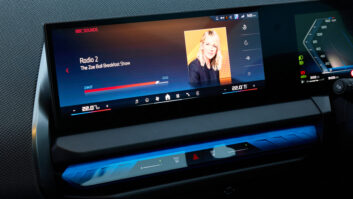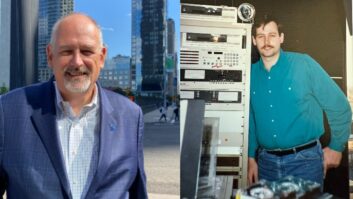In the Jan. 1 issue we discussed the RDS injection rate and pilot synchronization. Now let’s focus on RadioText Plus.
If you’ve been following the industry news in the past two years, you probably have heard of RadioText Plus, RTplus and “RT+ Tagging.” It’s a technical name, but I think the concept holds great promise for the broadcasting industry.
RT+ is an additive data stream you can add to your RDS encoding that identifies the text that you are encoding in your RadioText (RT). Remember, as we discussed in the second article of this series, the RT is a 64-character description that you can change anytime.
The RT frequently is used to display the station name, promotional/advertisement messages, program data and song title/artist/album data. Until the RT+ standard was developed, there was no way to know what that data was from a hardware standpoint, and this is important for song tagging.

Fig. 1: Zune HD showing RT+ tags. Photos by Alan Jurison There are multiple forms of “tagging” on the market these days. There are proprietary versions of song tagging for both RDS/RBDS on analog FM and iBiquity’s HD Radio.
These types of tagging identify song information, unique song identifiers and unique “affiliate” identifiers to allow a radio station to get paid for a song that’s downloaded. While these systems generally cost money to license and implement, RT+ is a free, open source tagging standard that allows you to tag song information and a whole host of other items of interest that a radio might display via RDS.
Bridging the gap
Let’s take the following example of a possible RT:
93Q – Fireflies – OWL CITY – CD: Ocean Eyes
A human can look at the RT, see that it is a song title/artist/album, get a paper and pen, write it down and later search for this song. However, to do this electronically is more difficult. Sure, the receiver can save the RT. But when the time comes to download the song later, the unit wouldn’t know which part of that line was the artist or the title.
The receiver might confuse the station’s name or other items in the RT. In the example, what’s the title of the song? 93Q? Fireflies? Owl City? The receiver doesn’t know; and that’s where RT+ becomes valuable.
Because the RT field is so flexible, the receiver can’t make any assumptions. RT+ bridges the gap and essentially defines what each part of the RT actually is. It also can give radio stations an “MP3 player feel” by now showing title, artist and album on separate areas of the display, which makes for better readability for the listener.
While we’ve just started to hear about this standard in the past year in the United States, RT+ is not new. In 2005, a consortium of engineers in Europe designed the RT+ standard, and it’s free of charge for use and implementation.

Fig. 2: IPod Nano fifth and sixth generations, showing RT+
The standard has been improved over time, and in the past few years, several RT+ receivers have come to market in the United States. Microsoft Zune products first supported RT+ with a software upgrade. Since then, the Microsoft Zune HD supports RT+ for analog only, meaning non-HD Radio stations, and Apple added an FM tuner with RDS and RT+ support in its fifth- and sixth-generation Nano players.
Figs. 1 and 2 show Zune HD and iPod Nano using RT+ to parse a song’s title/artist/album from the RT. The fifth-generation iPod gives you the ability to “tag” the song for later download by pressing and holding the center button. On the sixth generation you just touch and hold the “tag” icon on the bottom, left-hand portion of the screen.
The next time you connect your Nano to your computer and launch iTunes, you can view your tagged songs and buy them. The Zune HD has an icon at the bottom right-hand side of the screen with a shopping cart; click on that and it’s added to your cart.
Because the Zune HD has built-in Wi-Fi (802.11) support, you can actually purchase that song and download it to your Zune HD immediately by going to the “Marketplace” software store from the Zune HD.
(Note that the Zune may be on its way out; Microsoft reportedly is set to abandon its player due to poor demand, though that had not been confirmed by the company at this writing.)
The future
The RT+ standard is future looking.

Fig. 3: Here are content types from the RT+ standard that the author believes hold the most promise. ‘If broadcasters start widely tagging for some of these new features, hopefully receiver manufacturers will start supporting them.’
While today’s available receivers in the United States support just artist/title/album tagging, there are some other promising things you can tag.
There are more than 60 content types available for use today. Fig. 3 shows a few I think hold the most promise. If broadcasters start widely tagging for some of these new features, hopefully receiver manufacturers will start supporting them.
To see the full list of content types available in the standard, see Annex P, Table P.2, Pages 155–156 of this document: rds.org.uk/2010/RDS-Specification.htm. You must request a free password.
Title, artist and album are just the beginning of the things we can tag. Looking at the list available to us, we have the ability today to tag phone numbers, websites, text campaigns, addresses and times and dates. This is what the industry has been dreaming about for years.
Imagine being able to run an advertisement from a client, displaying their name, address, phone number and website. We can now encode these using RDS and RT+.
Get the Most Out of RDS This is the fifth in a series. Past topics:
Injection & Pilot Synchronization
What You Need to Know
RadioText Send Rate
PS Scroll
As more smart receivers with RDS/RT+ support come to market, it’s possible that soon we can have the receiver act on an advertisement. Remember the “dream” of coupon radio? This is better. With the smartphones on the market, it’s just a matter of time for someone to integrate a phone with FM tuner and RDS/RT+ support. Then, someone could push a button while an advertisement is running and call the client on the phone, or visit their website, or look up directions to their location.
This concept can be applied to station programming, contests and events. We’re right on the cusp of this, and RT+ gives us a great platform to offer exciting interactive services for our listeners and our advertisers.
In the next part of our series, we’ll dig deeper into the RT+ standard and demystify it for engineers.
We’ve been getting a lot of comments on our RDS series; feel free to write me at ajurison@gmail.com.
Alan Jurison is a regional IT manager/broadcast engineer for Citadel Broadcasting in Syracuse, N.Y. He holds several SBE certifications, including CSRE, AMD, DRB and CBNT. Opinions are the author’s own.