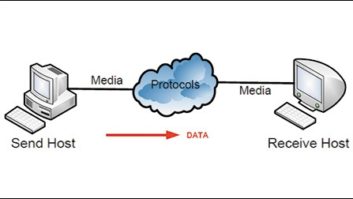Network diagnostic tools
Oct 1, 2001 12:00 PM, By Kevin McNamara, CNE
Remember when creating a PC-based network was relatively simple (except for spending countless hours fighting with the operating system software)? Thankfully, most of those problems have been eliminated. Of course, we’re not just transferring files or sharing printers anymore. Network servers handle application and resource sharing, manage connections to the Internet and/or company network, control e-mail, provide security and handle audio/video information.
Handheld diagnostic tools are useful in quickly finding network problems.

Proper installation and setup of the physical layer portions of a LAN, including cabling, cable terminations, NICs and hubs, are critical to maintaining proper performance. With throughput speeds for Ethernet networks moving into the gigabit-per-second region, these issues take on new meaning. Hardware devices are also more sophisticated. The basic network hub doesn’t cut it anymore for the new high-performance flavors of Ethernet. Network switches functionally replace the hub, but provide a high level of intelligence for the efficient switching of high-speed data � think hub on steroids. Network routers are essential devices for any LAN that is connected to another network. LANs connected to the Internet, or perhaps a private company network, require a router. Routers are intelligent devices that can perform wide range data routing based on a set of defined rules. By definition, properly configured routers will deliver an effective level of security.
The point here is that not only do we need to make sure that the path on which the data travels works properly, but also that it travels through the various hardware devices in the most efficient manner. When everything seems to be working OK, we probably don’t pay a lot of attention to data throughput issues; however, when the network mysteriously slows down, acts intermittently or passes too many errors, the formidable task of determining the problem begins. The problem may lie in software or hardware, cabling, improper configuration or device failure. These and other questions will arise. Fortunately, network diagnostic tools are available that will help identify even the least apparent problem.
Cable tester
No toolbox should be without some type of cable tester. Most networks rely on unshielded twisted pair cable (UTP) as a means to interconnect devices. The UTP cable comprises four individual twisted pairs of wire within a common outer sheath. Since the UTP cable uses copper conductors, it is subject to the usual electrical characteristics, notably signal (attenuation) and frequency losses that vary directly with its length. The current generation Ethernet networks operate in full-duplex, which means that transmitted and received data is carried simultaneously. Two of the four pairs within the UTP cable are used to transmit and receive. The problem with this arrangement is that the signal levels for transmitted and received data at any given termination point may have extremely different levels. This imbalance could create a problem known as near-end cross talk or NEXT.
To fully understand NEXT and its potential effects, consider that network devices are designed to send signals over fairly long lengths of UTP. The network device transmits a signal at a level that is high enough to overcome the predicted attenuation of the UTP cable. In contrast, the receiver in the network device is designed to be sensitive enough to hear and properly decode most levels of signals. NEXT is created when the transmitted electrical signal (current) on one pair of wires forms a magnetic field, which couples to the pair carrying the received signal. This problem generally occurs at the UTP cable end because this is where the transmitted signal is highest relative to that measured on the received pair, and because the cable pairs may be untwisted in order to facilitate attachment to the RJ-45 connector, promoting more efficient coupling.
Multifunction testers can diagnose a variety of network problems.

The interference created as a result of NEXT can have severe effects on the performance of the network. For higher performances, Category 5e (CAT5e) cabling or higher variations of the NEXT measurement are specified. These measurements include equal-level far-end crosstalk (ELFEXT), power sum near-level crosstalk (PSNEXT) and power sum equal-level crosstalk (PSELFEXT), which are derived from calculations, not a specific measurement.
The Electronics Industry of America and the Telecommunications Industry Association (EIA/TIA) are charged with and have produced detailed specifications related to the manufacture, installation and certification of network cabling systems. These specifications, also known as TSB-67, provide a baseline from which the performance of installed network cabling can be measured.
Cable testers range from basic units that do little more than check the electrical integrity of the UTP and its connections, to sophisticated analyzers, which provide measurements such as attenuation, cable length, and NEXT. The current generation of high-end testers can perform virtually every test and performance measurement specified within the most recent version of TSB-67 with a single command. It is recommended that detailed measurements be performed on every UTP cable in a facility, particularly upon installation, for many reasons.
- Proper installation can be verified and/or corrected prior to operation.
- Initial performance measurements for each segment of UTP cable can be retained and used as a basis to compare with future measurements.
- Will aid in determining the adequacy of existing cable for use with emerging networking technologies.
If you outsource the installation of cabling, be sure to require certification (hard copy and/or exportable data format) that each segment of cabling meets or exceeds current EIA/TIA specifications.
Thus far, the discussion has been limited to UTP cables; testers are also available for coaxial and optical fiber cables. Many of the high-end test systems discussed can perform specified tests unique to these cable types either as a standard feature or using optional hardware and software.
Network Analyzers
A network analyzer is a useful, albeit expensive, tool for documenting and troubleshooting LANs and WANs. These tools allow a network engineer to perform the cable testing functions previously discussed and to monitor and quantify the packets of data traffic moving across the network. These testers provide a comprehensive suite of tools that give several views of a network, including discovery of network devices attached to the network; detailed information about those devices including network addresses, names, type of device and protocols used; logical mapping of all devices and connections within a LAN or WAN; detailed IP information; network usage statistics; data performance measurements; and network error information.
Kevin McNamara, BE Radio’s consultant on computer technology, is president of Applied Wireless Inc., New Market, MD.
All of the Networks articles have been approved by the SBE Certification Committee as suitable study material that may assist your preparation for the SBE Certified Broadcast Networking Technologist exam. Contact the SBE at (317) 846-9000 or go towww.sbe.orgfor more information on SBE Certification.