
There is a new breed of RF receivers known as software-defined radios, and they are revolutionizing the way in which people listen to shortwave (SW) radio, or indeed any form of radio broadcast.
SDRs combine plug-in radio receiver dongles/boxes with personal computers, with the computer serving as the user interface. What makes this interface so useful is that the listener’s screen displays a wide swath of the bandwidth being tuned to, with each station’s signal shown as a visual vertical line that moves and grows/shrinks with its signal strength.
In other words, the listener can literally see what is happening across the band in real time, rather than having to turn the dial or push the Up/Down scanning buttons on a conventional shortwave radio, checking one station at a time.
SDRs come with a range of software tools for viewing, filtering and recording sound. One (or more) of these devices is an absolute must for anyone who likes to tune around the bands. And if you own a computer the only device to be bought is the RF receiver dongle/box, which is often less expensive than a standalone SW receiver of similar quality and performance.
How SDRs work
Jon Hudson is co-founder of SDRplay, a maker of wideband SDR receivers. The company sent me two of its box-enclosed SDRs to try out: the model RSP1A ($117) and the new RSP1B ($132.25, covering 1 kHz to 2 GHz; antenna to be supplied by the user).
“Whereas a conventional radio uses electronics hardware to do everything from detecting the signals from an antenna through to creating audio output, an SDR splits the task between hardware and software,” Hudson said.
“Typically, the hardware will provide wideband filtering, choice of spectrum to be monitored, the analog-to-digital conversion and interface circuitry to do two things — to send the digitized signal to, and to receive control information from, the host computer. The computer then performs the user-interface and demodulation functions.”
Carl Laufer is the owner of the RTL-SDR blog.
“We blog about SDRs and SDR projects, and we sell RTL-SDR dongles, which are low-cost SDRs,” Laufer said. He provided me with an RTL-SDR Blog V4 SDR dongle ($39.95, covering 500 kHz to 1.766 GHz), along with a small TV-style collapsible antenna and stand.
“Instead of doing all the ‘math’ required to demodulate and decode RF signals in analog hardware, an SDR uses an analog-to-digital (ADC) converter to sample and digitize RF signals,” he said.
“Once digitized we can do all the math to demodulate and decode signals using digital signal processing techniques that are implemented in software.”
Dan Robinson is a retired White House, congressional and foreign correspondent for Voice of America. He’s a well-known reviewer of HF receivers and has used a variety of SDRs over the past decade.
“An SDR can also be described as a radio-on-a-chip, meaning that the functions that a normal traditional radio would perform, such as bandwidth filtering and actual reception, are performed via software with digital solutions instead of analog hardware,” he said.
Laufer commented: “Our RTL-SDR Blog V4 works great for general shortwave reception, but it is in the low cost under $30 range without the antenna included, and we do not class it as a high-performance radio designed for DXing, If you happen to have strong interfering signals from nearby shortwave or broadcast AM transmitters, or perhaps jammers, this is where higher-end and higher-priced SDRs come into play, like the SDRplay [mentioned above] and Airspy HF+ Discovery. These SDRs offer higher ADC bit depths, and additional filter banks, which improve their reception of weak signals in the presence of strong interfering signals. Without those enhancements weak signals can get buried by very strong signals.”
The setup
As someone new to SDRs, I have not attempted to provide fair and intelligent judgment of them as an expert. But as an avid SW listener of 40+ years who started on a 1950s Nordmende console radio before going onto serious receivers, I can speak to the differences of tuning and listening to SW and other RF bands — because SDRs also cover AM, FM, the amateur bands, weather radio, air traffic, and so many others — using an SDR and a high-end Sangean ATS-909X2 SW digital receiver.
I tested these units in my second-floor Radio Room here in Ottawa, Canada. The high-end SW receiver was connected to a 100-foot longwire antenna in my attic. The SDRs I tested used a relatively new laptop computer and an MLA-30+ 100 kHz-30 MHz loop antenna purchased from Amazon for around $46. I could have used the SDRs with the longwire or indeed any antenna, but chose the MLA-30+ for its widely recommended low-cost performance and small form factor; it didn’t disappoint and is worth the money.
To identify what stations I might be listening to, I used the WRTH App available at https://shop.radiodatacenter.net/product/wrth-web-app/ produced by the folks who publish the encyclopedic World Radio & TV Handbook tuning guide, plus the free tuning guide at www.short-wave.info/. Because stations sometimes change frequencies, I also searched by frequency and time (Universal Coordinated Time) on my second laptop computer.

The experience
Both the RSP1A and RTL-SDR Blog V4 required software downloads (SDRConnect and Airspy SDRSharp) from their respective websites and some setup time to get them running. The RSP1B, which arrived some weeks later, was able to use the same SDRConnect program as the RSP1A.
Being able to see the band being tuned to is an absolute gift. At a glance, you can see which bands have lots of possible targets and which do not. Tuning can be done by using the mouse and scroll wheel. The SDRConnect program also offers buttons that go directly to specific bands (AM, FM, SW, Weather and Amateur among others), which makes tuning easy.
Of the three SDRs, the RSP1B provided the clearest, most listenable signals and least noise, followed by the RSP1A. The RTL-SDR Blog V4 provided similar sensitivity but was prone to be overloaded by harmonic frequencies from nearby AM transmitters and the Canadian SW time station CHU, about a mile from my house.
In comparison, the Sangean ATS-909X2 was similarly sensitive in its signal reception, but had more issues filtering out noise, which is an issue in my suburban neighborhood. As a result, all three of the SDRs were generally easier to listen to, but the Sangean did not suffer the overload problems experienced by the RTL-SDR Blog V4.
One surprise: I initially installed the RSP1A on a 12-year-old laptop. It proved to be underpowered for the job, resulting in choppy audio that I remedied somewhat by reducing SDRConnect’s sampling rate. When I installed the RSP1A and then the RSP1B on a five-year-old laptop with more processing power, the choppiness went away. Worth noting: The RTL-SDR Blog V4 had no choppiness issues.
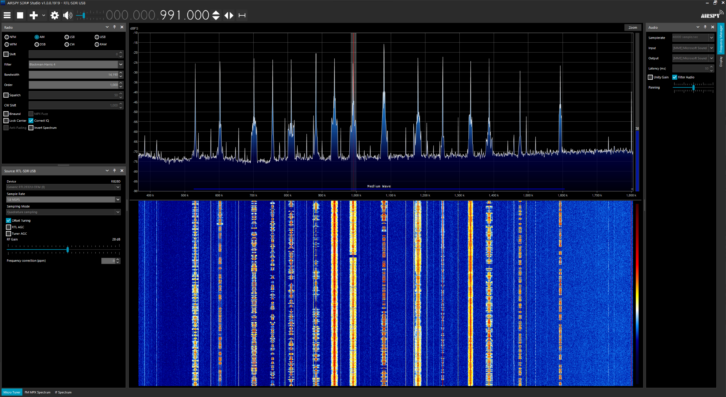
Now for a second surprise. By coincidence, I had also received a pair of $399 Audeze MM-100 planar magnetic driver headphones for testing, which I tried out with the RSP1B and laptop combination. The MM-100’s full frequency and clarity allowed me to hear more detail from the audio, compared to the standard computer headsets I had been using. If you can afford it, using superior headphones makes a real difference.
Now for the payoff: Unexpected stations. Being able to check the SW bands visually taught me that my Radio Room is actually a great place to hear African SW stations such as the Voice of America from Selebi-Phikwe, Botswana on 15580 kHz. I also picked up Radio Free Asia on 11830 kHz from Tinian Island (one of the three Northern Mariana Islands) in the Pacific Ocean, and the BBC World Service from Ascension Island (in the middle of the South Atlantic Ocean below the Equator) on 12095 and 15400 kHz. Best yet, finding new stations was a breeze thanks to the visual interfaces used by the SDRs. It made RF exploration fun again in a whole new way!
If you have ever enjoyed searching through the radio bands — any bands — an SDR is something you should try out. The RTL-SDR Blog V4 is a great one to start with. However, the RSP1B is so reasonably priced and easy to use — and you can use a plain old wire as its antenna — that I recommend it to newbies too.
Had I understood just how useful and cool these devices are, I would have got them years ago.







