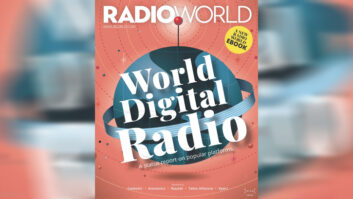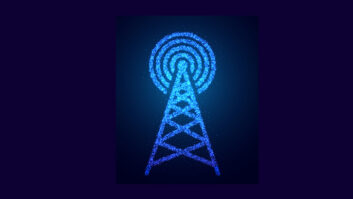Broadcast engineer Lewis Callaway recently was tasked with getting the logo of his station, KCVM(FM), on his HD Radio channel. Lewis ran into a problem when he couldn’t compress the image sufficiently and in the right format to be read by the HD Radio software.
Rather than spend hours messing around with it, Lewis reached out to Xperi, the company behind HD Radio. Xperi pointed Lewis to its website www.hdlogoverify.com.
Once on the site, you can upload an image, and the site will format the logo for HD Radio, as well as rename the file to the proper conventions. See Figs. 1–3 to see what he means.
Lewis says it’s a neat little tool, it’s free and it saved him time.
***

Salem Media New York’s Stu Engelke saw Alan Peterson’s suggestion about using a plastic CD case to hold coffee filters after the original part disappeared in a move.
On Bunn brand coffee makers, Stu would put an aluminum hub from a 10-inch tape reel between the coffee pot and the burner. The coffee would stay warm but not too hot and not burn so quickly.
Engineers think of nearly everything!
When it comes to racking up heavy equipment, Stu offers another tip:

Before mounting the equipment, put a rack screw half-way in, screwing it into the hole just below where you want the equipment mounted. Then lift the equipment into the rack and let it sit on the shaft of this rack screw. The head of the rack screw will keep the gear from falling out while you go find the screw gun and rack screws.
When you are removing the heavy equipment, reverse the process and put those screws in before you pull the mounting screws. As you remove the mounting screws, the unit will fall onto the screws right below the device and hold it until you are ready to lift it and remove it from the rack.
***
William Harrison is with WETA(FM) Washington, just down the road from Radio World’s home office in northern Virginia. The other day he needed a crossover network cable in order to configure a piece of gear. The problem was he did not have one, so William made one out of two short Ethernet cables and two StudioHub+ XLR adapters.
The process is simple. You take the StudioHub+ adapters and plug the left channel connector from one adapter into the right channel connector of the other, and vice versa. By doing this, you take the TX pair from one RJ-45 and put it on the RX pair of the other RJ-45. Then, add the two Ethernet cables and connect to the gear. Voilà!

William admits that he wouldn’t want to use something like this in a production situation, but for the 10 minutes he needed to configure the gear to work on his subnet, the adapters worked like a charm. William’s adapter cable is shown in Fig. 4.
***
Gary Peterson (KØCX) is semi-retired after spending nearly 55 years in the technical end of broadcasting.
Commenting on our discussion about failed Type N connectors, Gary says he would rather not deal with them in the first place. It has been his experience that in almost every situation, he can affix a Type N, 90-degree elbow to equipment, whether it be on the transmission line for STL transmitters, STL receivers or test gear.
He leaves the Type N elbow on the gear as if it were permanently attached. If the female end of the elbow becomes damaged, he just carefully replaces the elbow with a new one and tosses the damaged one in the trash.
Doing this does introduce a small amount of loss (on the order of 1 dB, per adapter, at 950 MHz). However, if the link budget won’t allow for an extra 2 dB of loss (1 dB on each end), there are bigger problems to contend with.
Gary adds that he is not in favor of using unnecessary connectors or adapters in an RF path that serve no useful purpose. But in this instance, not having to ever spend significant time dealing with a damaged connector is a good tradeoff.
The usual caveats apply. Don’t mix 50- and 75-ohm items; and use good silver-plated connectors and adapters. In Gary’s opinion, nickel-plated connectors and adapters are junk — stick with the silver.

Your ideas are what make Workbench possible. Please send tips, questions and photos of completed projects to John Bisset at johnpbisset@gmail.com. Tips also qualify for SBE recertification credit.
John Bisset has spent 49 years in the broadcasting industry and is still learning. He handles western U.S. radio sales for the Telos Alliance. He is SBE certified and is a past recipient of the SBE’s Educator of the Year Award.