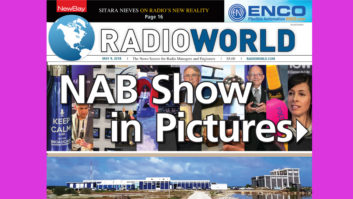Working more efficiently is a must in this day of multiple studios and transmitter sites — especially when you are the sole engineer. So how about a basic checklist to follow as you visit your sites?
As you approach the AM transmitter site, keep an eye out for new construction that could affect your pattern (Fig. 2).

When you arrive, inspect your driveway chain, gate, fencing and locks to maintain security. Be sure to lubricate locks at least twice a year, quarterly in harsher environments. Work the mechanism to ensure that the lubricant coats internal parts.
If appropriate, install an outdoor “wildlife” camera near the entrance. These cameras are motion-activated, and some have the ability to capture images at night. If you have an IP link back to the studio, consider a “live” IP camera to surveil the site.
Before entering the building, take a few minutes to walk around the outside. Check for vandalism: broken floodlights, holes in the building wall, graffiti or other problems. Notify the sheriff or police of any discoveries. A police report may be needed should the damage prompt an insurance claim. Be sure to snap pictures of the damage/vandalism with your phone’s camera.

If your building circulates outside air, check the air intakes. Keep them clear of weeds, debris and nesting insects. In a closed air system, inspect the air conditioning. This includes filters and belts on the air handlers. Problems with weeds growing around the building can be eliminated by spreading a weed barrier or heavy black plastic along the perimeter of the building, then covering the plastic with crushed stone. This also deters snakes and rodents, which like the camouflage of grass and weeds.
If your site has a generator, open the enclosure and check for leaking fluids. Of particular importance are the coolant and oil levels. Are the battery terminals free of corrosion? Look around inside the enclosure, checking for anything unusual including loose hardware or belts and rodent or insect infestation.
If all looks good, run a test of the generator under load, noting and recording all the engine readings. A load test is necessary because the generator may run fine until the load of the transmitter is connected. Better to find out now than when you need it.
If you are not familiar with the transmitter site generator, check the rate of fuel consumption under load. Determine your fuel tank capacity and calculate how often the tank must be filled during an emergency. You’ll save stress later if you take the time to determine this information now. Also consider how fuel will be delivered. Has your generator been professionally serviced? You’ll find that money well spent; not only can a service technician teach you, but should a generator fail during an emergency, you’ll already have a relationship established with a service company.
What else should we look for as we drive in and walk around our property? Email me your ideas. In the next issue, we’ll discuss some things to check inside the building.
***
We live in a world full of computers; the radio facility is no exception. With so many in use — especially at clustered stations — it’s important to keep track of your hardware.
Tech experts with whom I’ve spoken generally agree that computers should be replaced after five years or so. H&R Block too lists a five-year depreciation period for computers and peripherals.
In a broadcast setting, the reality is that computers may be operated for very long periods. To help you keep track of hardware’s age, Fig. 3 shows a simple, effective method. Using a labeler, note the date the computer was installed. You can track this data on your engineering desktop. This information also will be helpful in budgeting when hardware should be replaced.

***
Sometimes it’s easier to strip your Cat-5/6 cable and affix the RJ-45 connectors than buy pre-made cables. Platinum Tools has released an informative connector termination guidebook that is free for the asking.
Head to this link to obtain your copy: https://tinyurl.com/ybga8fy6.
Contribute to Workbench. You’ll help fellow engineers and qualify for SBE recertification credit. Send Workbench tips and high-resolution photos to johnpbisset@gmail.com. Fax to (603) 472-4944.
Author John Bisset has spent 48 years in the broadcasting industry and is still learning. He handles western U.S. radio sales for the Telos Alliance. He is SBE certified and a past recipient of the SBE’s Educator of the Year Award.