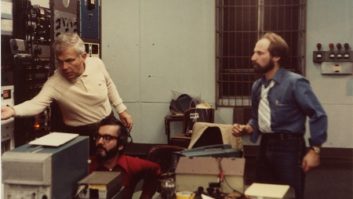This is part of Radio World’s series exploring trends in radio broadcast consoles.
Mark T. Simpson, CPBE, AMD, DRB, CBNE, MCP, is a veteran engineer who was with Townsquare Media when this article originally appeared in slightly different form in the RW ebook “Trends in Consoles.” He is now Arizona region engineer for iHeartMedia.
Radio World: What’s the most important trend in design of consoles for radio broadcast studios?
Mark Simpson: In my personal opinion, it is all about flexibility and the most capabilities for your money.
I believe having AES-67 capabilities, outside of the console’s native language, for the lack of a better term, is very important, and that all manufacturers play nice together. The more we can do on the AoIP level, the easier the installation can be.
We have fewer, classically trained broadcast engineers; and if we can draw talent in from other IT industries, I believe consoles may aid in that.
As far as the design of the console is concerned, due to various outside events, be it weather related, other equipment failures, etc., we need the console and the network designed around it, to self-heal. Remote capabilities are huge, and monitoring via SNMP is very important.
If we can tell ahead of time that a piece of equipment — whether it is the console control surface, computer attached to it or the engine running it — has a developing problem, we should know about it ahead of time. If there is a firmware upgrade that causes a memory leak, we need to know that before the console crashes or stops communicating with other devices.
[Read “How to Choose Your Next Radio Console”]
RW: How could equipment manufacturers make your life as a user and buyer of consoles easier?
Simpson: They should start talking to each other, to help the overall development of the product. They should also fully embrace the latest technology and not have an attitude of, well, we never did it that way before, or it’s just a fad.
The companies should also communicate with the peripheral equipment manufacturers so their equipment can be incorporated easily, through discovery, not forcing the network to “see” the peripheral equipment. Items such as XDS receivers such as the Pro 4R, codecs, phone systems, even speakers.
Anything that can make the installation of a console or an entire facility easier, faster, standardized on the latest Cat-6 or higher cabling, is a huge benefit.
Being able to remotely access the console during a remote, storm or failure is a huge benefit to the local staff, not to mention being able to view everything from a higher level so firmware versions, etc. can be viewed and planned for future upgrades or replacement.
RW: What role does the console play today when planning a new radio broadcast studio?
Simspon: The console is one of the top, if not the top, deciding factor — what features does it have and how can I leverage those features, not just in the studio, but from afar.
RW: What functions and features are being offered nowadays on new models that engineers who haven’t bought a console in a while should know about?
Simpson: Being able to program unlabeled buttons to be able to interface with other equipment in the facility, such as delay units, codecs, even to have a hot button to switch between stations or studios in the event of a failure. Also, the ability to save configurations for different shows, such as morning drive versus middays versus afternoon drive. Also, being able to press a button and take the console out of the air chain to voice track or go into a satellite show.
If you also have a AoIP mic processor, you can change presets on each mic based on a macro that is controlled by pressing a soft button on the console.
RW: How have AoIP technology developments been reflected in the look and function of physical surfaces?
Simpson: It depends on the physical surface you buy.
If you buy what looks like a normal console, but every fader can be routed, that is one thing; but if you are using a console that has a touch surface of some sort, whether it is a standalone touchscreen using a PC, or a “console” that has a touch surface, you will see many more items that AoIP can do. Changing the colors of the screen, faders, buttons, how the buttons react if routed to external devices like a delay unit. These are all items that we had to buy and wire up in the past.
RW: What will the console of the future look like, if we use one at all?
Simpson: I think we will always use a console. I say that more from an IT security standpoint. If we went with an app on an iPad or other tablet, we would have to make sure we can instantly shut down an individual’s ability to control the air chain.
RW: What does the next generation of user interface look like?
Simpson: I think some of the current manufacturers are basically there, but just need a few tweaks.
This can only be done by taking input from the end user.
Engineers and IT personnel can help get the backend of the system to where it needs to be, but the end user, the on-air talent are the ones that have to use the console day in and day out.
Some of those people are younger and used to a touchscreen, and others, like myself, have been around long enough to want to “feel” the fader as well as buttons. Sort of like how you can adjust or completely turn off the “feeling” on your iPhone, I think that is the next step for the touch surface.
RW: What do virtualization and cloud technology mean for console users and studio designers?
Simpson: From my personal opinion, this means an ultimate form of backup to the studio audio chain.
If you are syndicating a show to a lot of your own stations, it could help manage the show content and local ad insertion.
Being able to communicate with a cloud technology or some sort of virtualization can aid in rapid recovery of a catastrophic failure, such as a backhoe outage, LNB failure for satellite shows, etc.
RW: How vibrant is the marketplace for analog consoles?
Simpson: I think the analog console market still has some value but it is getting harder to justify the time spent wiring, limited abilities and cost versus capabilities.
RW: How long will manufacturers of analog consoles support them?
Simpson: Hopefully as long as the consoles are in service or parts are available. We are already seeing those issues and having to work around it.
RW: What common misconceptions about consoles would you like the industry to be aware of?
Simpson: The people using the consoles are adapting, they are not all set in their ways. If you can build it, we can teach them to use it.
Also, consoles are not necessarily like computers where they need to be rebooted or even have firmware upgraded constantly. If you find a firmware version that works for your installation, and it continues to work with peripheral devices, leave well enough alone. Don’t create more work for yourself.
RW: Any suggested best practices for someone shopping?
Simpson: Make sure your existing infrastructure can handle the technology.
Specifically, you should be using Cat-6 cable or better. Cat-5 will definitely not work. and even CAT5e is iffy, if you are installing a large enough network.
Budget for good Cisco switches and make sure you budget for plenty of ports. Just about everything has a network connection these days.
Buy outlet strips that have network capabilities that will allow you to remotely reboot a specific device, again, another Ethernet port.
Isolate you various networks based on the critical nature of their job function.
There is not a “one size or type fits all.” Do your homework and get what you want/need.
Don’t be afraid to talk to the manufacturers and ask for a feature to be added. If you can’t get that done locally, take it up your chain of command.
Remember, the console is part of the revenue generator!
RW: What other questions should we in the industry be asking about this issue?
Simpson: When will all manufacturers start playing well together on the AES-67 front? This is long overdue.